跨域资源共享(CORS)
首先的首先,跨域资源共享(Cross-Origin Resource Sharing,简称CORS)是为浏览器服务的,web api可以无视。
它赋予了浏览器阻止前端JavaScript代码访问跨域请求的能力。
什么是跨域请求
跨域请求是指在浏览器中,通过前端JavaScript代码发送的HTTP请求,目标资源位于当前网页所在的域之外。
换句话说,当一个网页尝试从不同的源(域、协议或端口)请求数据或资源时,就会发生跨域请求。
举个实际的例子:微信防盗图。
我们随便找一个微信公众号文章,从里面找一张图片,比如上海发布的这张图。
直接打开
直接在浏览器中点击打开,显示正常。
本地文件
但如果我们把这个链接加到一个网页中,比如:
1 | <html> |
将它保存为test.html,然后在浏览器中打开,会发现图片显示仍然正常。这是从文件系统中打开的,微信允许这种跨域。
跨域请求
我们在test.html同目录运行一个网络服务,比如:
1 | python -m http.server 8000 |
然后使用这个网址http://localhost:8000/test.html再次打开这个网页,会发现图片显示不正常了。
这是因为微信判断了请求头中的Referer,发现它们不是微信的域名,所以返回了错误提示图片。
在这个例子里,为了更简单,我们使用了图片而不是JavaScript代码。在默认的情形下,图片的访问并没有使用CORS。但足够我们对CROS有初步的认识。
一个简单的跨域请求例子
我们修改一下test.html,使用fetch来发送一个跨域请求,比如:
1 | <html> |
然后我们需要运行一个网络服务来提供web api服务,此时python的简单http.server就不够用了,我们换deno:
1 | // @deno-types="npm:@types/[email protected]" |
我们先运行起来这个服务:
1 | deno run -A ./server.ts |
使用Invoke-WebRequest来测试一下:
1 | PS > Invoke-WebRequest -Method 'POST' -Uri 'http://localhost:5000/api/hello' |
接着我们仍然在test.html同目录使用python -m http.server 8000来运行一个网络服务,然后在浏览器中打开http://localhost:8000/test.html。
跨域错误
会发现控制台中有错误:
test.html:1 Access to fetch at ‘http://localhost:3000/api/hello‘ from origin ‘http://localhost:8000‘ has been blocked by CORS policy: No ‘Access-Control-Allow-Origin’ header is present on the requested resource. If an opaque response serves your needs, set the request’s mode to ‘no-cors’ to fetch the resource with CORS disabled.
意思是返回头没有指定包含Access-Control-Allow-Origin,所以浏览器阻止了前端JavaScript代码访问跨域请求的返回内容。
但这个请求本身是成功的,我们可以在浏览器调试工具的网络窗口中查看到返回头:
1 | HTTP/1.1 200 OK |
只是浏览器阻止了fetch的返回内容并报错。
no-cors request mode
控制台的错误提示有这么一句:
If an opaque response serves your needs, set the request’s mode to ‘no-cors’ to fetch the resource with CORS disabled.
如果我们需要的是不透明的返回,可以设置request.mode为no-cors来禁用CORS。
什么叫不透明的返回呢?意思是只关心调用是否成功,不关心返回内容。
我们试着修改一下fetch的Request:
1 | const request = new Request("http://localhost:3000/api/hello", { |
会发现控制台中的错误消失了,但返回内容会为空。所以在绝大多数情况下,no-cors并不是我们需要的。
在使用Request()构建函数时,mode的默认值为cors。
而在使用嵌入资源时,比如<img>,<iframe>这些标签时,除非设置了crossorigin属性,否则默认值为no-cors。
simple request和preflight request
在上面的例子中,我们发出的跨域请求属于simple request,不会触发preflight request。
之所以不对所有跨域请求都使用preflight机制,是为了支持表单<form>。简单的表单提交是允许跨域的。
如果我们修改一下headers中的Content-Type,就会出现preflight请求了:
1 | const request = new Request("http://localhost:3000/api/hello", { |
解决跨域错误
当发生跨域请求时,不管是simple request还是preflight request,浏览器都会在返回头中检查Access-Control-Allow-Origin是否包含当前Origin。
浏览器会在请求头中添加Origin属性,比如在打开一个http://localhost:8080上的网页,js脚本使用了fetch访问http://localhost:5000/api,此次fetch的请求头中,Origin会是http://localhost:8080。
而默认的返回头不包含Access-Control-Allow-Origin,所以检查不通过。
解决方法也很简单,在服务端返回头中添加Access-Control-Allow-Origin即可。
cors中间件
几乎所有网络服务框架都提供了cors中间件,比如express的cors,fastify的fastify-cors, koa的@koa/cors。
在默认配置下,cors中间件会在返回头中添加Access-Control-Allow-Origin: *,这样就允许了所有的跨域请求。
修改后的服务端代码:
1 | // @deno-types="npm:@types/[email protected]" |
浏览器扩展
因为阻止跨域请求是由浏览器来做的,所以在无法修改服务器时,也可以使用浏览器扩展来解决。Chrome有很多相关扩展,实现原理是在所有返回头中都加上Access-Control-Allow-Origin: *。
另一个问题:跨域Set-Cookie
有时我们需要在跨域请求中设置cookie,我们修改一下服务端代码:
1 | app.post('/api/hello', (req, res) => { |
可以看到返回头中多了一个Set-Cookie:
1 | Set-Cookie: cors-cookie=my-ors-cookie; Path=/ |
但是在请求完成后,打开浏览器的调试工具查看Cookies,我们会发现cookie并没有被设置。
credentials
原因是cookie属于credentials。而credentials在跨域时默认是不被允许的。
跨域使用credentials
想要跨域设置cookie,需要满足以下条件:
响应头
如果想跨域设置cookie,需要在响应头中添加这些:
- Access-Control-Allow-Credentials设置为
true - 上面提到过的Access-Control-Allow-Origin,要满足当前Origin,且不能为
*
浏览器端
在浏览器端需要设置Request.credentials为include。
不同的库有不同的设置方法:
- XMLHttpRequest 用
xhr.withCredentials = true - ES6 fetch() 用
credentials: 'include' - jQuery 1.5.1 用
xhrFields: { withCredentials: true } - axios 用
withCredentials: true
扩展阅读
响应头
- Access-Control-Allow-Headers设置为
Content-Type, *
Set-Cookie
- SameSite不能被设置为
Strict
解决方案
最后贴一下完整的代码。
服务端
1 | // @deno-types="npm:@types/[email protected]" |
客户端
1 | <html> |